Beaver Builder Not Showing
Can't see the Beaver Builder tab?
You can't edit a page or post in Beaver Builder because you don't see the tab?
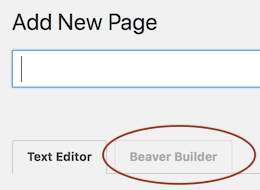
There are two possible solutions.
- Check to make sure that Beaver Builder is enabled for that page or post type:
- From the WordPress admin panel, go to Settings > Beaver Builder > Post Types and make sure the correct checkbox is selected for the page or post type you want to edit.
- Make sure Beaver Builder is enabled for the correct user roles.
- From the WordPress admin panel, go to Settings > Beaver Builder > User access. In the Builder access field in the Front end section, make sure the user role is enabled for the user having the problem.
Can't see the Beaver Builder UI?
Normally when you open a page for editing in Beaver Builder, you see the Beaver Builder admin bar across the top of the page, as in this screenshot.
![]()
The first things to check are:
- URL settings not matching in the WordPress Admin under Settings > General.
- One instance is when
wwwis present in one URL but not the other:
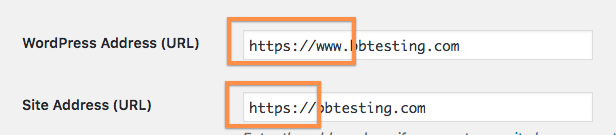
- This can also occur if you use SSL(
https) for one URL andhttpfor the other URL.
- One instance is when
